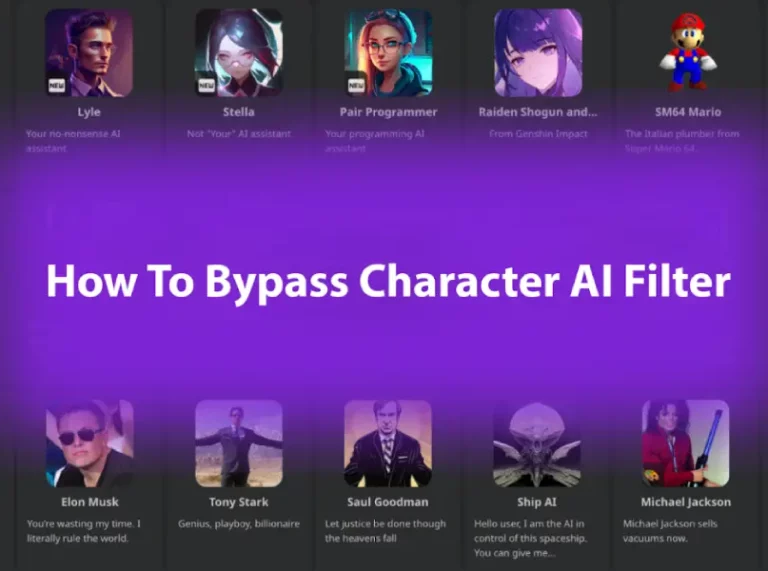How To Set Up A Video Chatbot In A Short Time?
When you know how to set up a video chatbot, you can benefit greatly from it, including attracting audiences and getting more interesting experiences.
Let’s start to discover the process of building a simple video chatbot below. Remember to take some important notes for urgent circumstances!
What Is A Video Chatbot?
A video chatbot is a great innovation of AI programs and can help you to adopt relevant problems relatively comprehensively. The technological support for a video chatbot will use a text-to-video coding program, which is different from the voice chatbot – using the text-to-speech installation.
You can use buttons, your voices, and the text to interact with a video chatbot, which gives you many wonderful ideas in work and life. Moreover, the chatbot is also designed to scan appropriate responses automatically and respond to users through smart keywords.
Read more: 10 Best AI Video Generators
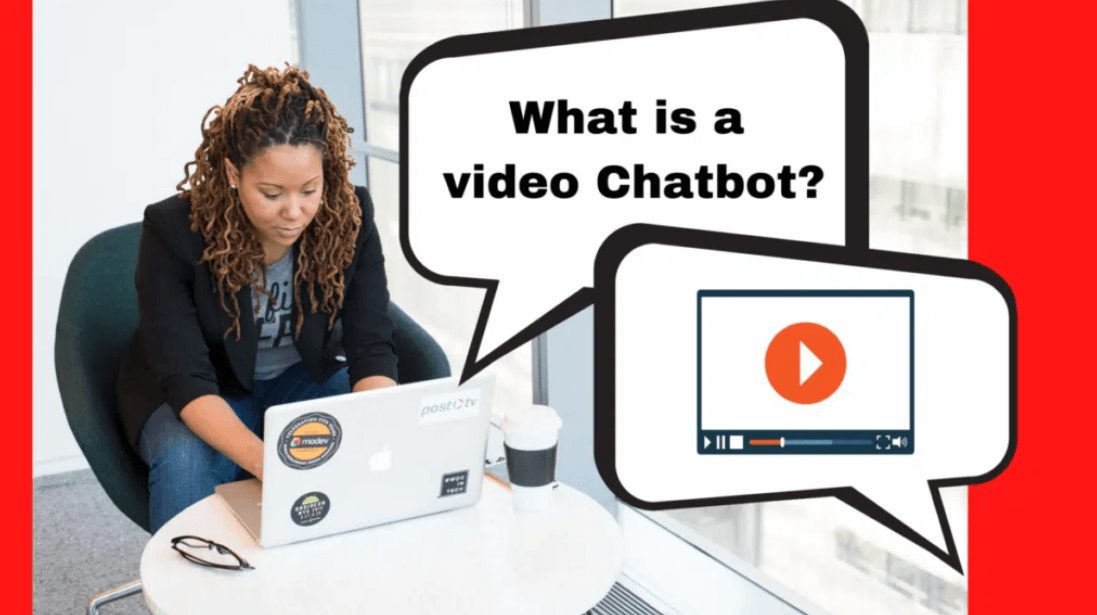
How To Set Up A Video Chatbot Quickly?
You can easily create a good video in five minutes if you follow how to set up a video chatbot given below in the right order.
Nevertheless, you must ensure that your phone or electronic mobile devices connect to the Internet to activate the video on the chatbot.
Step 1: Creating/Signing Up An Account
The first stage to take part in creating a video chatbot is to sign up for a new account. You must fill in the form with basic individual information and select the suitable plan progress.
Each chatbot provider will adapt you to different service packages, such as three months, six months, or even one year.
Step 2: Updating An User’ Avatar
There are many chatbot representatives previously designed in the program; thus, you can be free to select one that attracts you the most.
You might also flexibly change the representative to match your audiences’ characteristics and restrict boredom during virtual communication.
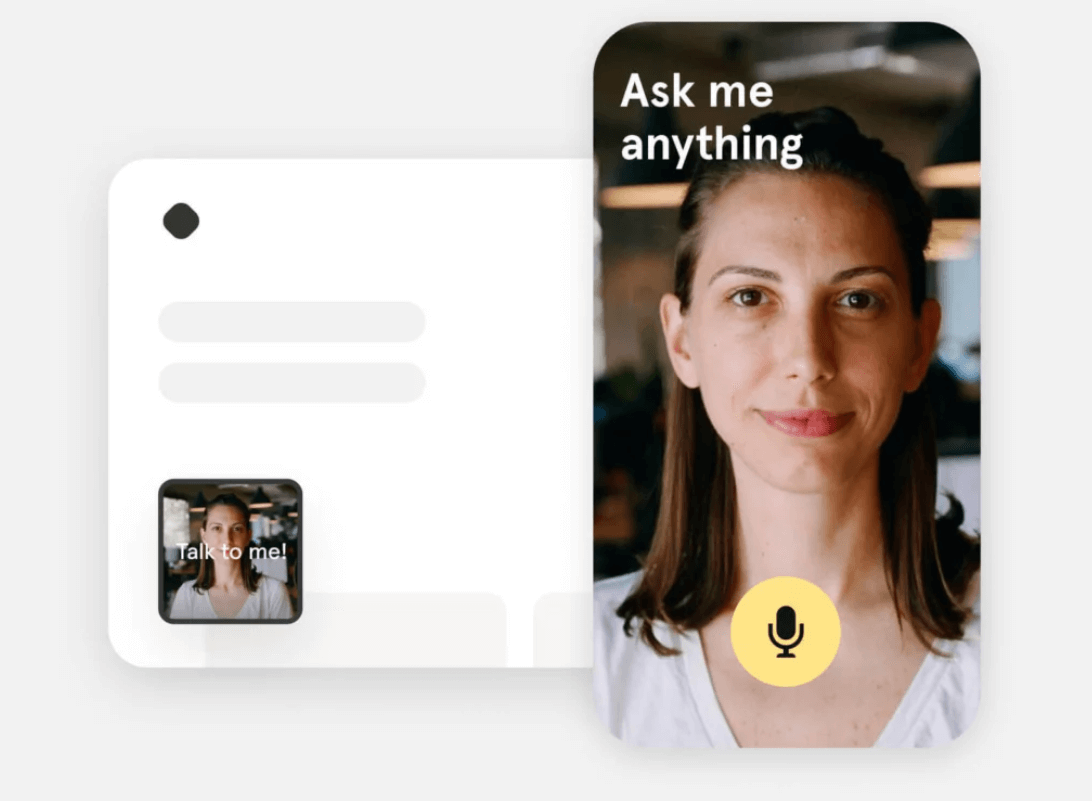
Step 3: Setting A Background
Selecting a background is critical to determine how well you have adapted to set up a video chatbot and help to maintain user-friendliness. You should note that the background’s color strongly impacts your identity in the customers’ eyes at first sight.
Furthermore, putting your presentative in the center of the background is considered the best way when issuing a video chatbot.
Step 4: Creating Prompt Slides
Prompt slides play an important role in increasing your values toward your audiences. Each prompt will be designed to link to the corresponding slide to provide the right answer for your audience. Your viewers only need to click or enter to approach the keys that they really want.
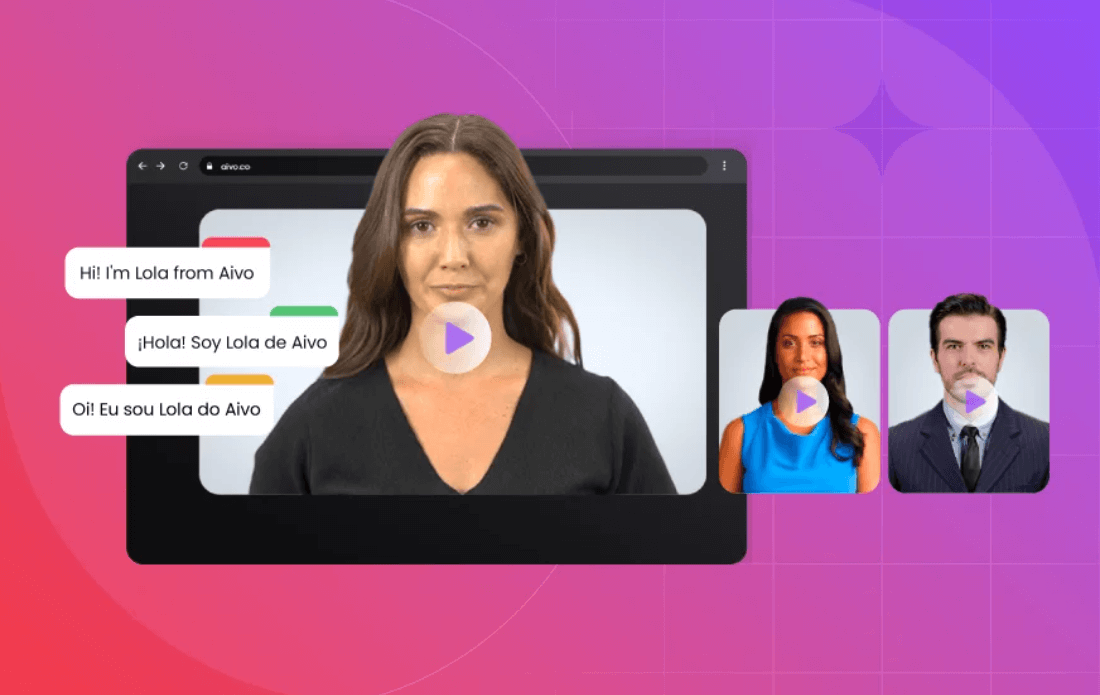
You can create the slide by clicking a new slide, then give the text that you want your representative to say in the box, and finalize this stage by adding an AI voice.
Moreover, the chatbot also supports you in many different languages; thus, the ability to approach international markets will also be easier for your brand to adopt.
Step 5: Publicizing A Video Chatbot
After completing all necessary slides, you click the “Play Script” button or other buttons with the same function. This is one small test for your video on a chatbot and fix mistakes, if any.
The process of creating a video chatbot is to end by clicking “Create Video” and publicizing it on your web.
Which Benefits From Setting Up A Video On Chatbot?
Applying the chatbot for creating videos has been popular in recent years due to the significant advantages that it brings to you. There are outstanding benefits regarding the chatbot, including:
- Reduce expenses relating to supporting consumers due to addressing most problems through the online and AI system, not considering direct contact on your phone.
- Meet customers’ demands in your absence and save time to complete other tasks effectively.
- Create high returns or profits by promoting a video chatbot when compared to the traditional method because you are increasing your ROI (Return On Investment) better.
- Increase consumers’ experiences and satisfaction, and support the long-term partnership.
Conclusion
Learning how to set up a video chatbot can support your business a lot at present and in the future.
Please take time to read more information about the chatbot and research your customer deeply to bring the best performance to your video.
FAQ
- What is the exact meaning and benefits of chatbot video?
A chatbot video is commonly known as one excellent product created by AI technology in the flat world. Many brands or businessmen select a chatbot to focus on strengthening their values in the markets due to the remarkable benefits such as saving time, improving customer relationships, reducing risks, etc.
- What are the kinds of chatbots you should choose?
By determining the right answer to this problem, you can adopt the best chatbot for your business and bring the most wonderful experience to your audiences because a chatbot is categorized depending on the business goal, customer needs, and financial ability.
- What should you do to build a chatbot for personality?
You can focus on developing brand emojis, creating a friendly avatar, using common words (even industry slang), and especially creating the name for your chatbot. All these factors can be helpful for you to build an excellent chatbot matching your personality.