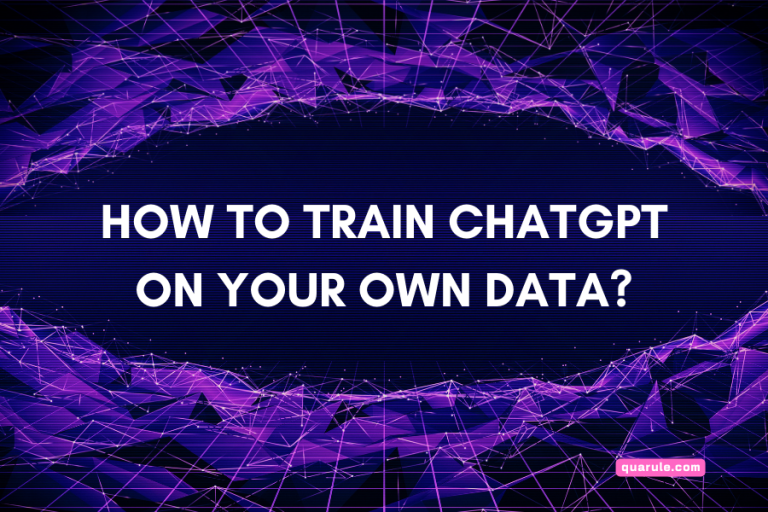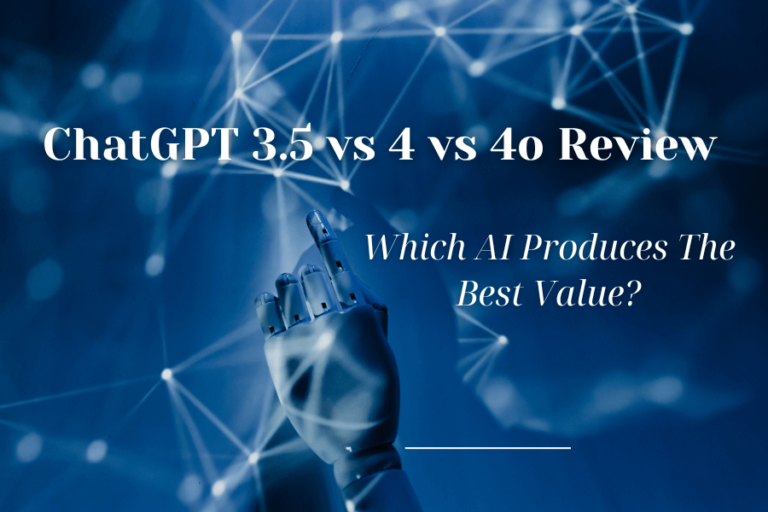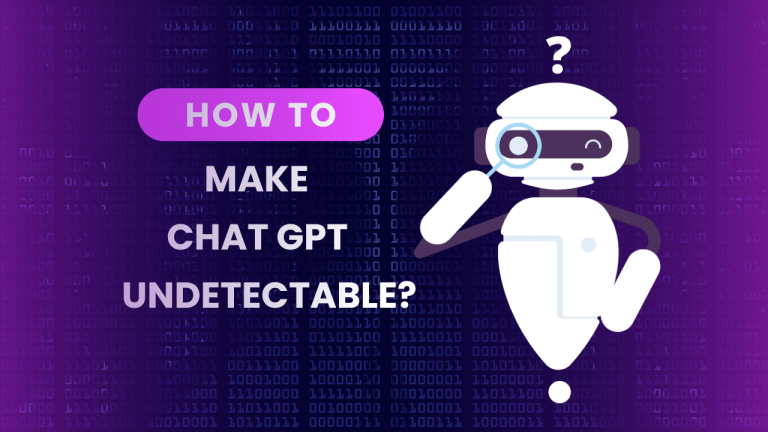In today’s AI-driven world, the significance of visual communication cannot be overstated. Images, with their ability to convey intricate ideas succinctly, are becoming indispensable in AI interactions. At the forefront of this evolution is ChatGPT, which has seamlessly integrated visual elements into its platform.
By allowing users to upload images, ChatGPT enhances clarity and precision in its responses. This fusion of text and visuals represents a transformative step in AI communication, ensuring users benefit from a richer and more accurate interaction experience. For developers, understanding the capabilities of ChatGPT can be crucial. So how to upload an image to ChatGPT? Let’s find out in this article and learn more about how ChatGPT can be a valuable asset for developers.
Why Should You Upload Images to ChatGPT?
Before finding how to upload an image to ChatGPT, we will discover why you should upload an image to this AI platform. While textual communication remains the primary mode of interaction, the integration of visual elements, especially images, is gaining traction. At the forefront of this change is ChatGPT, a platform that now supports image uploads. But why should you upload images to ChatGPT?
Enhancing Clarity in Queries
Imagine trying to describe a complex data visualization or a specific design pattern to someone over a text message. It’s challenging, right? The same applies when interacting with AI. By uploading an image directly to ChatGPT, we can convey intricate details without the constraints of textual descriptions. This not only simplifies our queries but also ensures that the AI understands the context more effectively.
For instance, instead of describing a bar chart showing sales data, simply uploading the chart can provide ChatGPT with a clearer picture (literally) of what you’re referring to.
Improving Accuracy of AI Responses
Accuracy is paramount in AI interactions. Misunderstandings can lead to incorrect outputs, which can be problematic, especially in professional or technical scenarios. By providing a visual aid, we’re essentially giving the AI an additional layer of information to work with. This significantly reduces the chances of misinterpretation and ensures that the responses are more aligned with our expectations. However, it’s important to use this feature responsibly and avoid uploading inappropriate content, such as NSFW, which is not supported and go against the platform’s guidelines.
Benefits of Uploading Images to ChatGPT
- Enhanced query clarity
- More accurate AI responses
- Faster and more efficient interactions
- Reduced chances of misunderstandings
Uploading images is not just a feature; it’s a step towards a more holistic AI communication experience. We encourage everyone to leverage this capability and witness the difference firsthand.
Read more: 10 Best AI Logo Generators: Highly Acclaimed Options
What Formats and Sizes are Supported by ChatGPT?
How to upload an image to ChatGPT? First, ensuring your images are in the right format and size can make all the difference in achieving optimal interactions.
List of compatible file types
While many platforms support a wide range of file types, ChatGPT has its preferences. Based on our experience and research, here’s a list of the most compatible file types for ChatGPT:
- JPEG/JPG: Widely used due to its lossy compression.
- PNG: Known for its lossless compression and transparency support.
- GIF: Best for simple animations.
- BMP: A bit-mapped format known for its raw image data.
It’s essential to note that while other formats might be supported, these are the ones that have consistently shown the best results in our tests.
Maximum and recommended image sizes
When learning how to upload an image to ChatGPT, you also need to know about image sizes. Size matters, especially when it comes to ensuring smooth interactions with ChatGPT. Uploading an image that’s too large might lead to slower response times or even errors. Here’s a table detailing the recommended sizes:
| File Type | Maximum Size (in MB) |
| JPEG/JPG | 5 MB |
| PNG | 4 MB |
| GIF | 6 MB |
| BMP | 4 MB |
We’ve found that sticking to these guidelines ensures a seamless experience. For instance, when we were working on a project, using a PNG image under the recommended size led to faster and more accurate responses from ChatGPT. Similarly, sourcing images from platforms like Depositphotos can ensure that you’re starting with high-quality visuals optimized for seamless integration.
While ChatGPT is a powerful tool, ensuring you’re using the right image format and size can significantly enhance your experience. Always remember to check your image specifications before uploading, and you’ll be on your way to a smooth AI interaction!
Read more: How To Use NovelAI Image Generation Free
In the realm of AI, advancements are swift, and with the release of ChatGPT-4, users have been introduced to a plethora of enhanced features. One such notable addition is the capability to upload images directly into the chat. So, how to upload an image to ChatGPT? For those diving into this latest version, you might wonder about the whereabouts of this new ‘Upload’ button.
Upon launching the ChatGPT-4 interface, the ‘Upload’ button is prominently positioned, ensuring users don’t have to hunt for it. The button is right there on the main interface, streamlining the process of integrating visuals into your AI conversations.
When ChatGPT opens, the prompt area will be visible to you. There’s a little picture symbol over here on the left. To upload a photo, click on this icon.
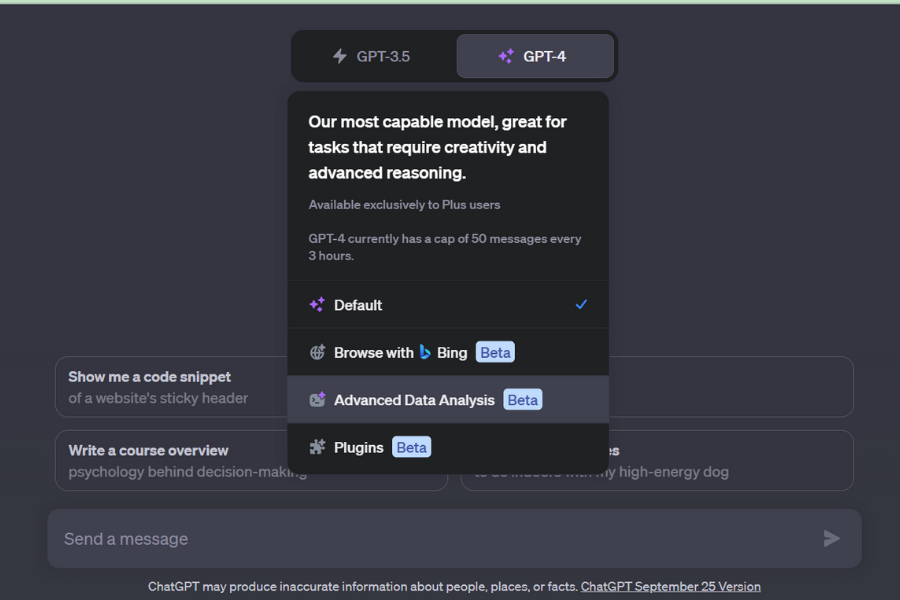
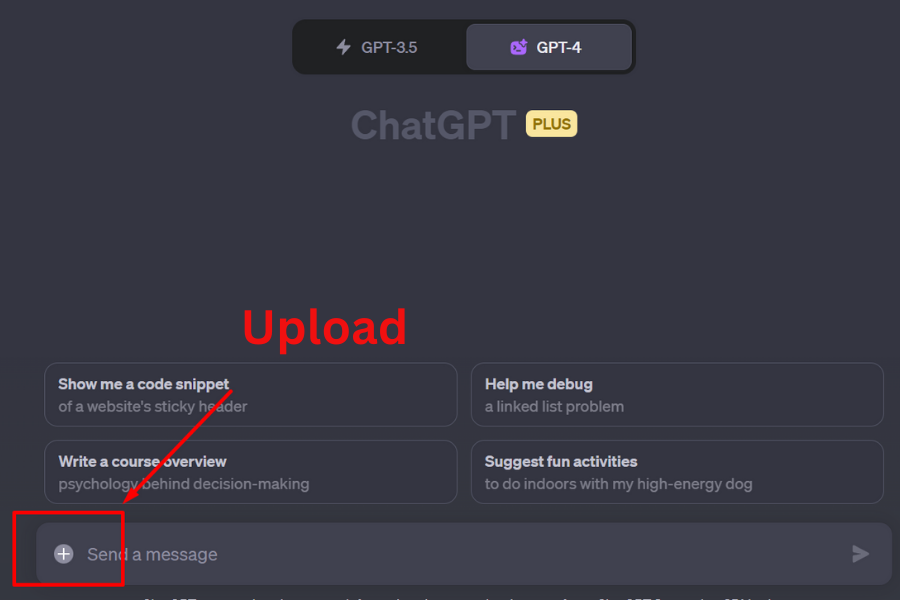

It’s essential to note that this image upload feature is exclusive to ChatGPT-4. So, if you’re using an earlier version, consider upgrading to harness this and many other advanced functionalities.
What about how to upload an image to ChatGPT on the mobile app? The ChatGPT smartphone app allows you to post photographs in three different ways. First, you can select the camera option placed to the left of the message bar and take a new photo with your smartphone. You can use your finger to draw a circle around whatever you want the chatbot to focus on before you upload the image.
You can also pick files that are saved to your phone and upload images from your device. Users of ChatGPT’s desktop browser can simply upload stored images from their PC. It is currently not possible to contribute movies to the chatbot; however, you are able to submit more than one image in response to a single query.
Read more: 10 Best AI Video Generators
Harnessing the power of AI to create stunning videos can transform your ideas into visual masterpieces.
How To Turn On Chatgpt-4 Update Mode
The Update Mode in ChatGPT-4 enhances the user experience, especially when you upload images. It streamlines the process, making it more intuitive and user-friendly.
- Access the ChatGPT Dashboard: Ensure you’re logged into your account.
- Navigate to Settings & Beta: Here, you’ll find various options to customize your ChatGPT experience.
- Locate the ‘Beta Features’: Switch it on to activate the ChatGPT-4 Update Mode including Plugins & Advanced data analysis.
How To Upload An Image To ChatGPT?
Here is a guide step by step to upload images to ChatGPT:
Selecting the Right Image from Your Device
Uploading an image to ChatGPT is a straightforward process. Begin by accessing the ChatGPT platform. Look for the ‘Upload’ button, typically found in the formatting toolbar. Click on it, and a simple click will open a dialog box, prompting you to navigate through your device’s folders. Select your desired image, and confirm the upload. This allows for enhanced visual communication with the AI, ensuring clearer and more accurate responses.
Here’s a quick tip from our team: ensure the image is relevant to your query. For instance, if you’re discussing Renaissance art, an image of the Mona Lisa might be more appropriate than a random selfie.
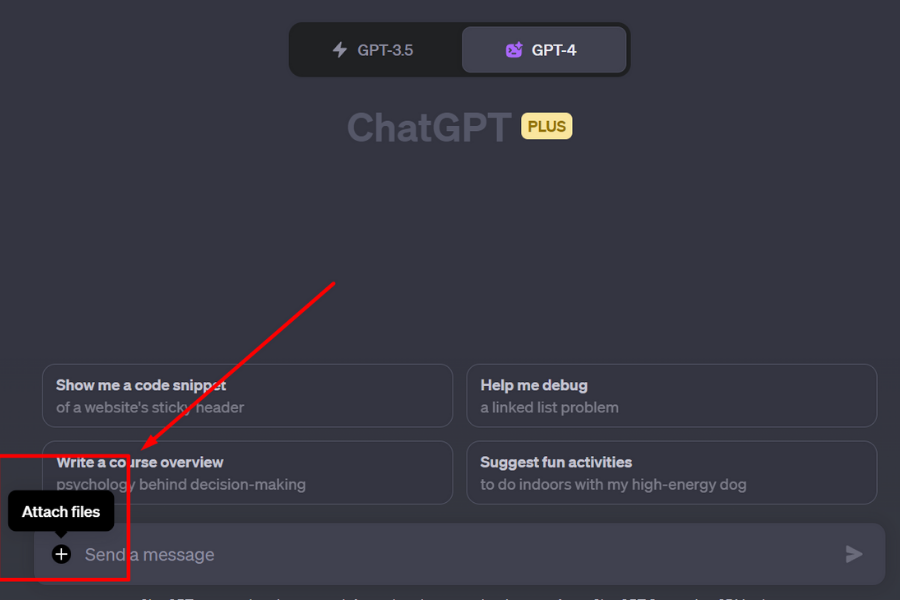
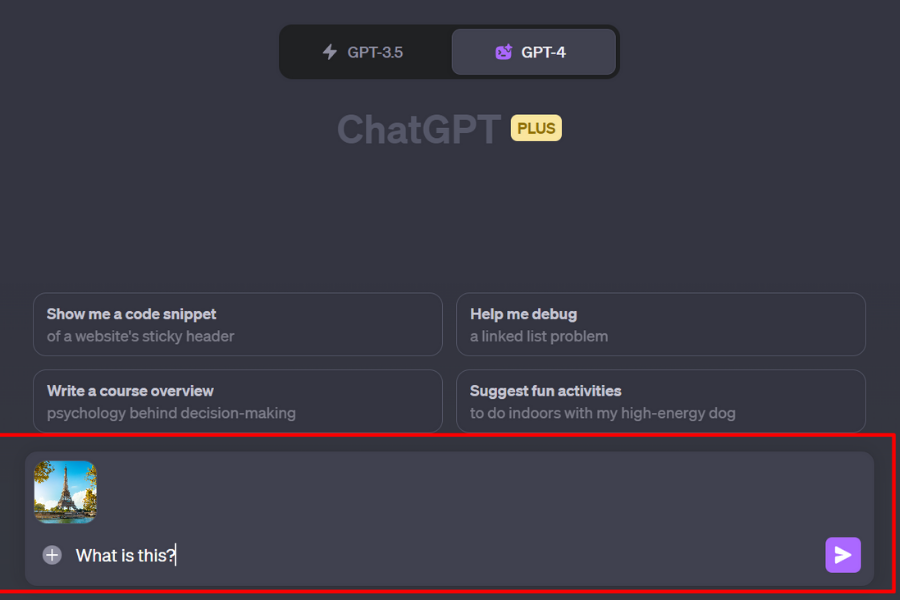
Confirmation Steps for Successful Upload
The second step in how to upload an image to ChatGPT is confirm. After selecting your image, you’ll be prompted to confirm your choice. This step is crucial as it prevents accidental uploads and ensures that you’re sharing the intended visual content. Once confirmed, the image will be processed and displayed within the chat.
| Step | Action | Tip |
| 1 | Locate ‘Upload’ Button | Easily accessible on the main interface |
| 2 | Choose Image | Ensure relevance to the topic |
| 3 | Confirm Upload | Double-check before finalizing |
Read more: 10 Best AI Voice Generators: Make Your Text Out Loud
The world of voice synthesis and discover tools that can transform your content into captivating audio experiences. Don’t miss out on this opportunity to elevate your projects with the power of AI
What Happens After Uploading the Image?
Uploading an image to ChatGPT-4 is only the beginning of an interactive journey. Once the image is in the system, the real magic begins. The AI’s advanced algorithms kick into action, processing the image and integrating it into the conversation.
Upon uploading, ChatGPT-4 immediately begins to analyze the image using its state-of-the-art neural networks. The AI identifies patterns, colors, shapes, and even potential contexts. This isn’t just a simple image recognition; it’s a comprehensive understanding.
For instance, if you upload an image of the Eiffel Tower, ChatGPT doesn’t just see a structure; it recognizes it as an iconic landmark in Paris, France, with historical and cultural significance.
- Image Recognition: Identifying primary objects and subjects in the image.
- Contextual Understanding: Grasping the broader context of the image, such as location, time of day, or historical relevance.
- Integration: Seamlessly incorporating the image’s information into the ongoing conversation.
How Can You Optimize Images for Better Interaction with ChatGPT?
When interacting with ChatGPT, especially the advanced ChatGPT-4, the images you upload play a pivotal role in shaping the conversation. Thus, how to upload an image to ChatGPT and enhance the interaction? A clear and relevant image can lead to more accurate and insightful responses from the AI.
Selecting the right image is the first step towards a fruitful conversation with ChatGPT. Here are some tips we’ve gathered to help you make the best choice:
- High Resolution: Always opt for high-resolution images. Blurry or pixelated images can confuse the AI and lead to less accurate responses.
- Relevance: Ensure the image is directly related to the topic of discussion. An irrelevant image can divert the conversation off-course.
- Avoid Overly Complex Images: While ChatGPT-4 is advanced, simpler images with fewer elements can lead to more precise interpretations.
- Use Informative Images: If you’re discussing a specific topic, upload images that provide additional information or context about that topic.
Read more: 6 Best AI Lyrics Generators: Create Your Own Composition
Quarule is a leading platform that delves into the world of artificial intelligence, offering insights and analyses on its many applications. A significant area of our exploration is ChatGPT, a tool that stands at the intersection of AI and communication. Through our content, we aim to demystify the capabilities of ChatGPT, providing our audience with a clear understanding of its features and potential like how to upload an image to ChatGPT.
At Quarule, we are committed to keeping our readers informed about the latest in AI, ensuring they are well-equipped in this rapidly advancing field.
Conclusion
So now you know how to upload an image to ChatGPT, right? Uploading an image to ChatGPT, especially the advanced ChatGPT-4, has opened up a new dimension in AI-human interaction. As AI continues to evolve, there’s always anticipation for what’s next. If you’re curious about the future of this technology, discover what to expect from GPT-5 and the advancements it might bring.
By integrating images into our conversations with ChatGPT, we’re not only enhancing the depth of our discussions but also tapping into a richer, more contextual form of communication.