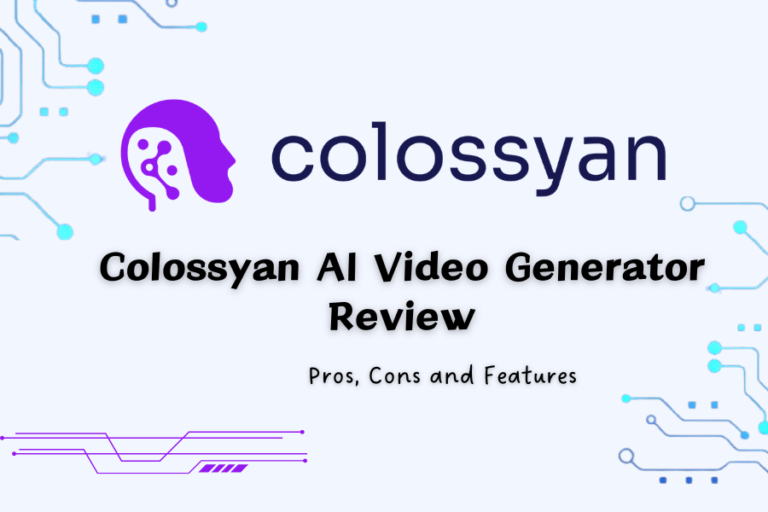AI celebrity voice generators open up a new world of opportunities for creators and businesses. Want to add celebrity appeal to your marketing videos? Or maybe you just want Barack Obama to be the narrator of your child’s bedtime stories.
Whatever the use case, this emerging industry of AI music has solutions. This guide will fill you in on all the leading services out there.
Best AI Celebrity Voice Generator
ElevenLabs
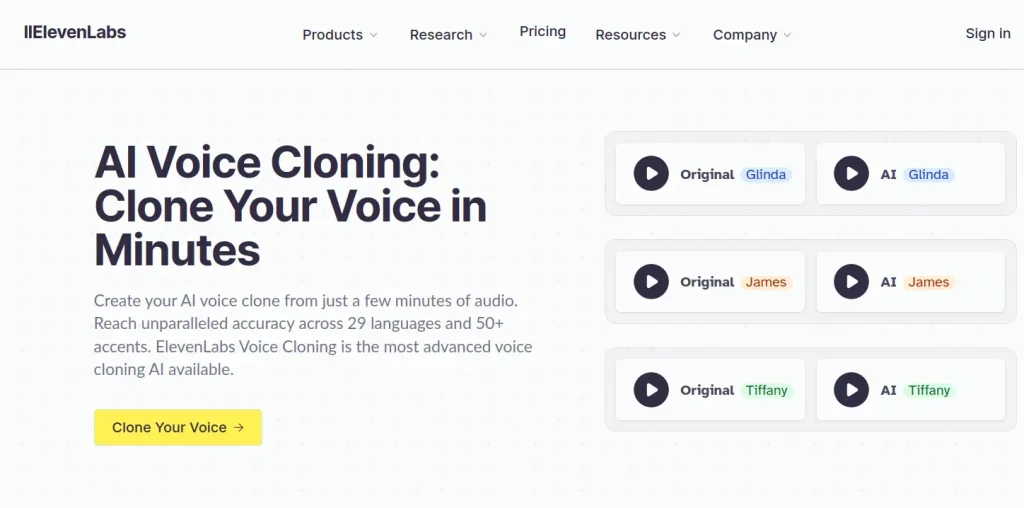
ElevenLabs, a unicorn start-up, has quickly become a go-to name for many when it comes to AI voice-cloning. The company offers two cloning options. The quick and easy Instant option requires just one minute of audio. Meanwhile, the more accurate Professional feature needs around 30 minutes of recorded speech.
ElevenLabs is known for its intuitive user interface and top-notch customer support. I found both the web and mobile apps a breeze to use. With just a few clicks, you can create clones of your favorite celebs.
Multiple pricing plans cater to individual and business needs. You can create a few minutes of audio for free, while the premium plans offer up to 40 hours of audio per month for $99.
The quality is generally impressive. I sent about 40 minutes of recording to ElevenLabs. After a few hours of processing, the cloned voiceover sounded natural and convincing. However, I wish there were more controls over the output, such as speed and pitch adjustments.
It still struggles at times with accents and the unique qualities of voices, particularly those of older individuals.
Pros
- Accessible with the 1-minute audio option
- Extensive language and accent support
- Unique features like the marketplace
- Intuitive interface and experience
- Flexible pricing for individuals and businesses
- Good customer support and community
Cons
- Limited controls over the output
- Struggles with replicating older/unique voices
Resemble AI
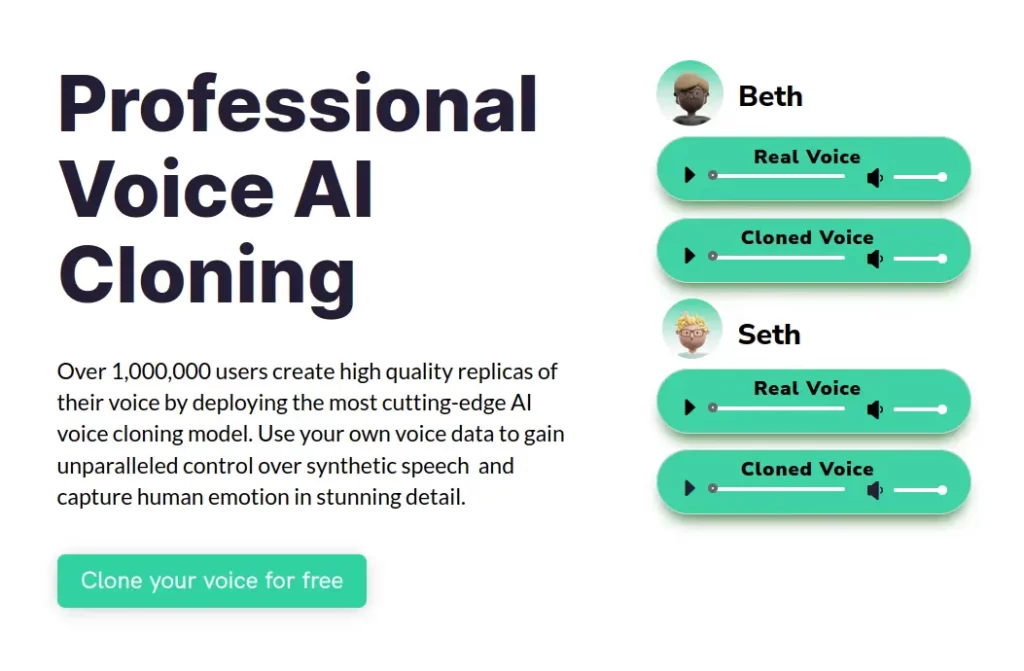
Resemble AI is a powerful text-to-speech and cloning tool that packs a punch. You can swap out your voice for a different target voice. It can even translate it into other languages without separate audio data.
Resemble AI offers self-service and professional services. Developers can also use APIs to scale their applications. However, there’s no free tier. To get started, you must sign up for either the Basic or Pro individual plan.
Getting started with Resemble AI is a breeze. There are no confusing menus or settings to wrestle with. The option to clone a voice with just a small audio sample is seriously impressive. Just feed it a few minutes of audio, and it can generate a startlingly accurate celeb voice clone.
In my experience, the results were pretty darn natural-sounding. You can add emotional inflections like happiness, sadness, or anger to the cloned voice. However, the quality depends on the audio samples you provide. If you don’t have high-quality recordings to work with, the clone won’t turn out as well. Trying to clone a celebrity voice could require some digging to find decent audio clips.
The language translation feature is a neat addition, but its performance can be hit or miss. Sometimes, the translations sound smooth. Other times, they are a bit garbled or unnatural.
Pros
- Natural sounding with rich emotion
- Allow to start with a few minutes of recordings
- Easy to use
- Many tuning options
- API integration available
Cons
- No free tier is available
- Unreliable translation
Voice.AI
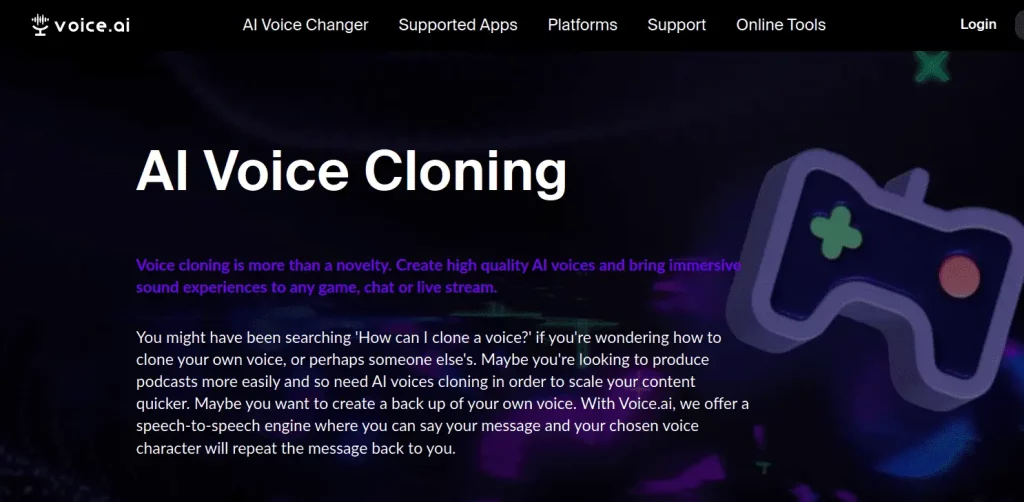
Voice.AI is one of the few that allows for real-time voice changing. This feature is super convenient, as you can feed the altered voice directly into games or VOIP apps you’re using.
It works seamlessly with popular apps like Discord, Skype, WhatsApp, Zoom, Fortnite, and League of Legends. The whole voice changer feature is free to use, and there’s a massive catalog of premade voices ready to go.
Cloning a voice from scratch requires downloading the desktop Windows app. I needed to upload at least 3 hours of recordings of the celebrity I wanted to clone.
However, you can use the premade celeb voices from the library right off the bat on mobile. The app itself is a breeze to navigate. However, the built-in celeb voices library can be a bit limited, and the manual cloning process lacks advanced features to fine-tune the voice.
Pros
- Supports a ton of languages and dialects
- Real-time voice changing for games and apps
- Completely free voice changer
- Huge catalog of premade voices
- Easy-to-use apps
Cons
- Limited built-in celeb voice library
- Manual cloning lacks advanced tuning options
Vidnoz

This web-based platform offers a range of AI-powered tools, including celebrity voice cloning. The service is free if you don’t need more than 3 minutes of audio daily. However, you’ll have to upgrade to a premium plan for longer durations.
One of the standout features is its built-in library of AI-generated celebrity voices. With just a few clicks, I was directed to an extensive selection of famous personalities like Donald Trump and Barack Obama. All I had to do was to select my desired pick, and the tool narrated my text accordingly. If you can’t find the voice you’re looking for, Vidnoz also offers a cloning service to create a custom speech model from just 10-20 seconds of audio.
In addition to the voice changer, Vidnoz provides AI tools like a headshot generator and a face swapper. They make Vidnoz a one-stop shop for various AI-powered content creation needs.
Vidnoz is a straightforward and user-friendly platform. Everything happens on the web interface, so there’s no need to download any apps or software. The service is self-explanatory and easy to navigate, even for beginners.
However, it’s important to note that Vidnoz is a basic, free service. It doesn’t offer advanced features or fine-tuning options. The quality of the AI-generated sound is decent but not exceptional. Some built-in voices, like Donald Trump’s, are more accurate than others, like Taylor Swift’s.
Pros
- Free to use (up to 3 minutes per day)
- Built-in library of AI celebrity voices
- Custom voice cloning service
- User-friendly web interface
Cons
- Limited quality and accuracy for some voices
- No advanced features or fine-tuning options
- No mobile or desktop apps
Speechify
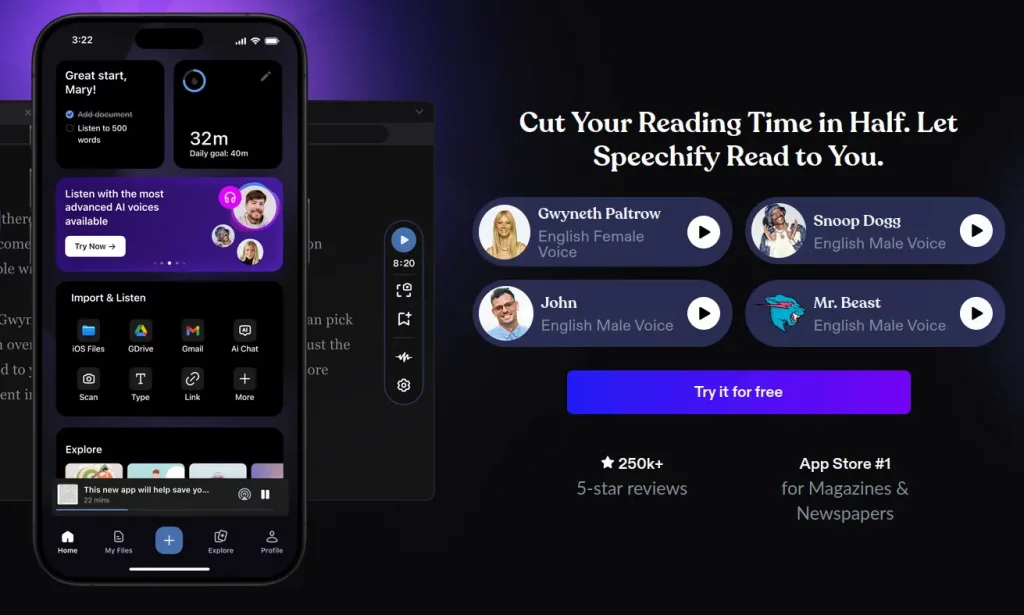
Speechify can be a cool AI voice generator to make learning a new language or consuming content feel more fun and engaging. It’s just perfect for listening during commutes or workouts.
Once you’ve cloned a voice, you can get Speechify to read out anything. It integrates with tons of popular services like Gmail, Facebook, and Notion right out of the box. So you can easily have celebs narrate your messages, articles, and more.
In addition to cloned voices, Speechify offers premade celebrity options. The mobile experience is well-designed – you can scan physical documents with your camera and have them read aloud by a star in seconds. There’s even a Chrome extension for easy access.
That said, my experience wasn’t flawless. While the app is intuitive, the voice quality left something to be desired. The AI captured the celebs’ voices decently. But I found the sound a bit flat, lacking the emotional nuance and expressiveness you’d expect. Pricing was another drawback. To download or use voices extensively, you’ll need a paid subscription, which is pricey.
Pros
- Fun for learning languages
- Integrates with tons of apps/services
- Smooth mobile experience
- Free basic plan
Cons
- Voice quality is just okay
- No voice downloads on the free plan
Fliki
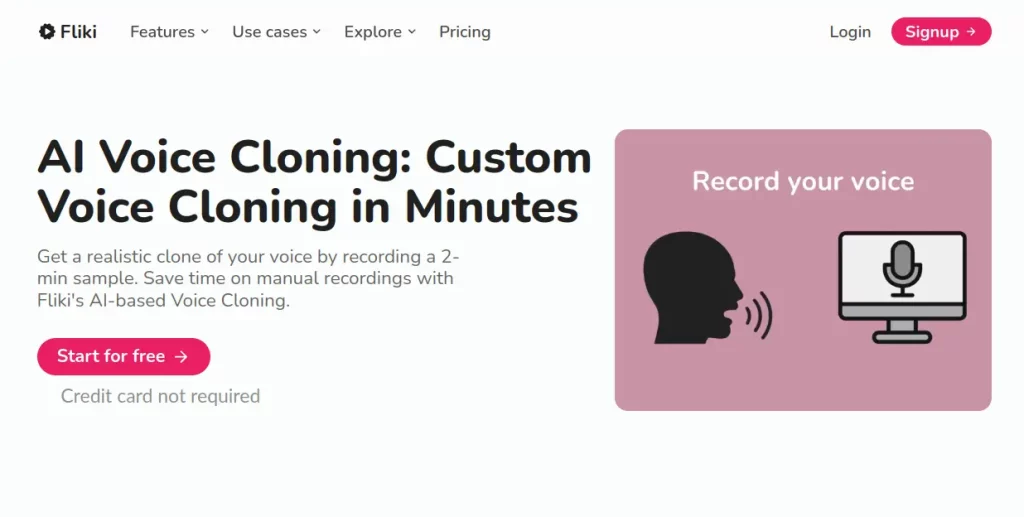
Fliki is a handy AI-powered video generator tool with celebrity voiceovers. It supports over 75 languages across 100+ dialects, which is great if you need to localize content. The free plan is decent for trying things out and doesn’t require a credit card. If you need more, their premium offerings seem cost-effective, with several hours included monthly.
The workflow is similar to other voice cloning tools. You upload 2-3 minutes of recordings, provide a script, and Fliki generates the celeb voice track. It supports lots of text-to-speech use cases like narrating PowerPoint slides.
Keep in mind that Fliki doesn’t offer premade celebrity voices. There aren’t any mobile apps. However, the web tools are pretty powerful. They let you edit the cloned voice into videos using their built-in comprehensive video editor. You also access a huge media library to support your video creation.
That said, there is a bit of a learning curve, especially for total beginners. And in my experience, the output voice quality was still only on par with other tools that don’t require hours of training data. It captured the essence of the celeb’s voice but lacked some nuances.
Pros
- Supports many languages/dialects
- One-stop shop for AI video creation
- Clean UI
- Powerful web editing suite
- Cost-effective paid plans
Cons
- No premade celebrity voices
- Bit of a learning curve
LOVO
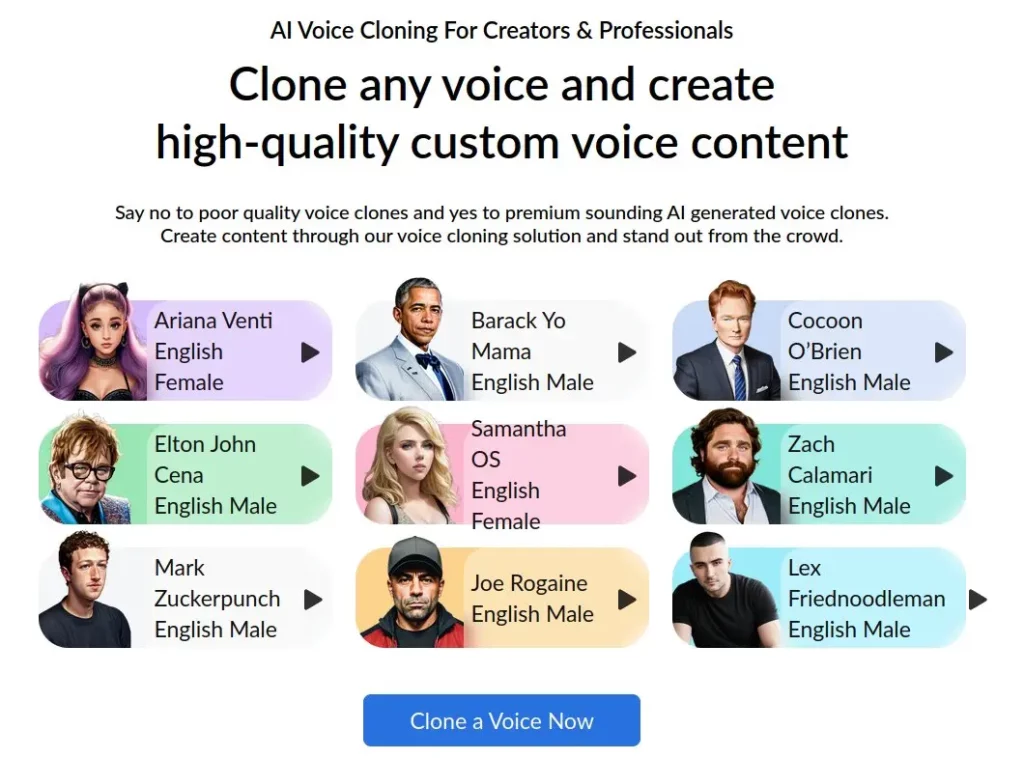
LOVO makes it super easy to get started with AI voice cloning. There’s a 14-day free trial if you want to test out their paid plan, or you can stick to the free tier, which gives you 5 minutes per month.
The process is streamlined—it only takes a few minutes from start to finish. Provide one minute of good voice data, assign a style, and LOVO generates the clone. They even have a ton of premade celebrity voices ready to use in their asset library.
LOVO is more than just voice cloning. The platform also packs handy features like a video generator, subtitle creator, and even an AI writer.
The UI is clean and simple to navigate. The premade celeb voices are incredibly realistic—I had trouble telling which was the real person at times. That said, the output did feel a bit repetitive and robotic after a while.
Another minor gripe is the lack of language diversity. More options beyond popular languages would be appreciated, especially for a text-to-speech tool.
Pros
- Quick and easy setup
- Quality premade celebrity voices
- All-in-one platform with video/writing tools
- Comprehensive documents and tutorials
- Reasonable pricing
Cons
- Output can sound repetitive
- Limited language support
PlayHT
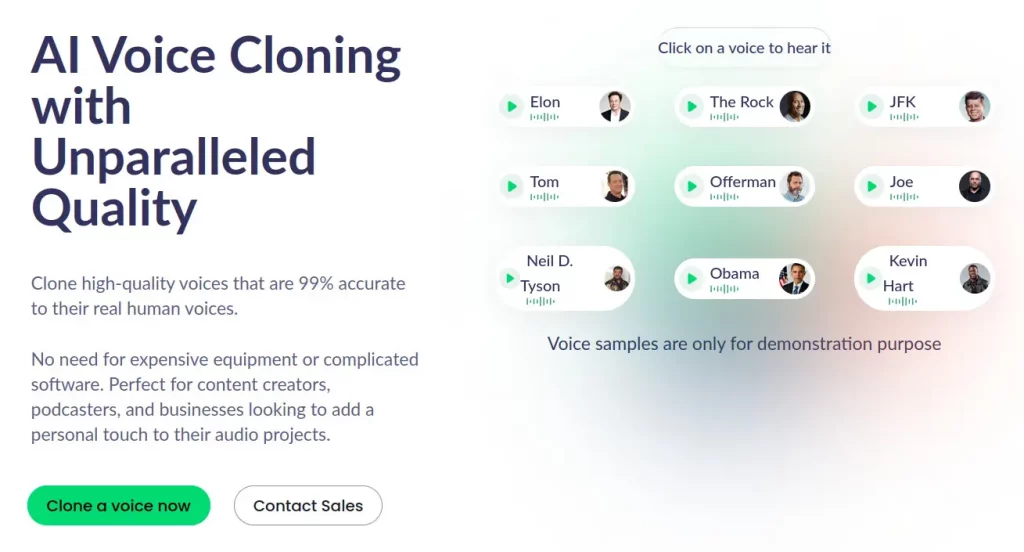
PlayHT is a direct rival to ElevenLabs, catering to those who demand accuracy over speed. Instead of just a few minutes of audio, you’ll need to provide at least an hour or more of recordings to train the model. The cloning process itself then takes a few hours.
Once complete, you can use the cloned voice within PlayHT’s app or via their API. In addition to custom clones, PlayHT offers over 800 premade voices ready to go. You can choose the perfect style to match your content—whether it’s for conversations, customer service prompts, or something else.
Within the text-to-speech editor, you get granular controls, like adding custom pauses to fine-tune the flow. The free plan only allows a single voice clone for a few minutes. You’ll need paid plans for more extensive usage.
In my testing, PlayHT’s audio output sounded very natural and high-quality. The results are integrated well into other platforms like iTunes and Spotify. However, I did notice some minor pronunciation issues with non-English languages.
The clones were expressive for short speeches and clips. But they started feeling a bit robotic when I tested longer scripts or conversational back-and-forths.
Pros
- Highly realistic audio quality
- Granular controls over pacing/pauses
- Good third-party integration
- Lots of ready-made voices
- Cost-effective annual plans
Cons
- Requires significant training data
- Longer clips sound less natural
Murf
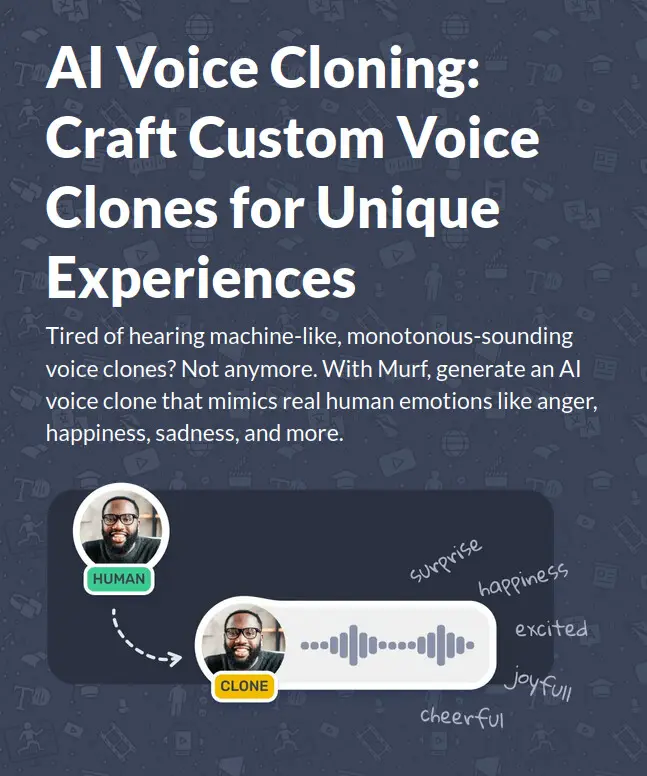
Murf doesn’t offer a free consumer option. Instead, it’s geared towards medium and large businesses looking to streamline voiceover production. Although their service can be a little pricey, the team takes a hands-on approach. They work closely with customers to build truly custom voice models.
The process starts with Murf studying how the person talks—their tone, accent, vocal quirks, and more. They then use this to generate voiceovers that sound indistinguishable from the real person. Once the voice is cloned, it can be used as many times as needed across projects.
Murf supports all standard audio formats for easy integration into your workflows. Their web interface is user-friendly. You can generate voiceovers in multiple emotional tones. Murf even lets you specify styles like storytelling, promotional, or newscaster.
One handy feature is automatically syncing the AI sound with video footage. While occasionally buggy, this streamlines the production process considerably.
Pros
- Incredibly realistic voice clones
- Multiple emotional/style options
- Easy file integration
- Voiceover-video sync tool
- Enterprise-grade security and customer service
Cons
- Expensive for individuals
- The sync tool has some bugs
Musicfy
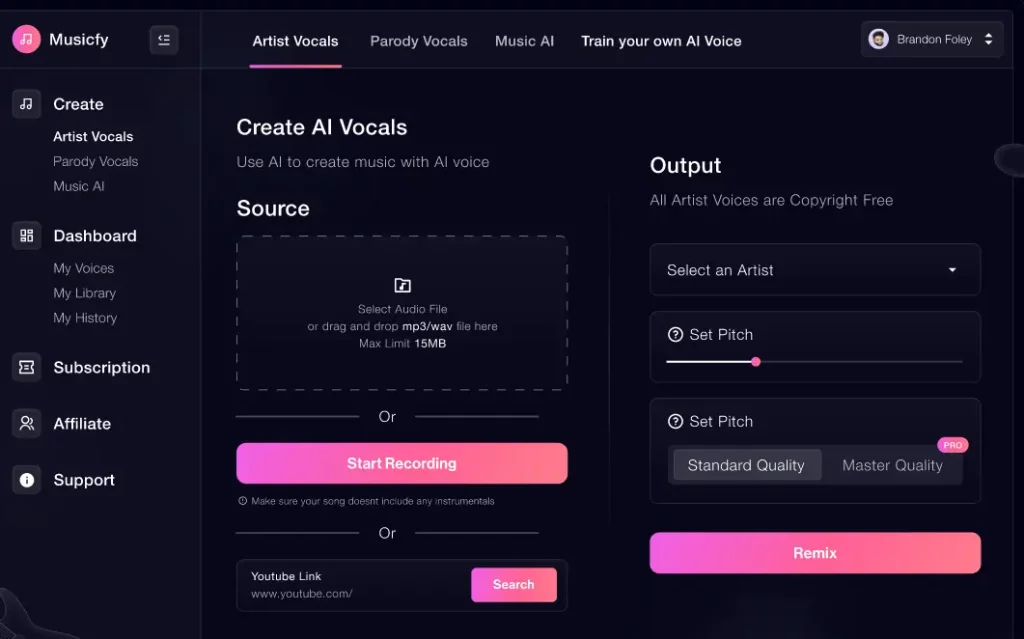
Musicfy is a dedicated tool for making tunes using cloned celebrity voices. With over 1,000+ stars to choose from, it opens up tons of creative possibilities. You can upload your audio file or provide a YouTube link as the base track. Then, just pick which famous figure you want to use for the new cover version. Or, if you prefer, you can build an entirely new AI voice model from scratch.
Once you’ve set up the vocals, Musicfy lets you tweak various settings to get the remix just right before generating the final output. They also offer a cool text-to-music feature. You can simply provide the lyrics and describe the general style you’re going for – and then the AI composes the entire song for you.
You can download your track directly from the platform when it is ready. No messing around with extra audio software is needed.
Using Musicfy was a fun experience overall. I enjoyed putting unique spins on existing songs and creating completely new AI-generated tunes. The audio quality was impressive, too.
That said, there are some drawbacks. There’s no free plan, so you’ll must pay to use the service. The web interface also felt a tad sluggish at times. And while the concept is innovative, I had some customer support questions that went unanswered for a while.
Pros
- Fun to use
- Over 1,000 celebrity voices
- Realistic voice cloning
- Text-to-music AI composition
- High audio quality
Cons
- Sluggish UI
- Subpar customer support
Tips on Creating AI Celebrity Voice
Give It Plenty of Data
This is probably the single most important factor for accurate cloning. The more audio data you can provide the AI, the better it can capture all the nuances of the celebrity’s sound.
A few minutes of clips just won’t cut it—you’ll want to feed it as much long-form content as possible. Collect and use things like full-length interviews, podcasts, and audiobooks. They offer abundant data for the AI to study and learn from.
Use High-Quality Inputs

The quality of the source audio matters just as much as the quantity. Any background noise or echoes will confuse and throw off the model. Stick to crisp, clear recordings with solid audio fidelity throughout.
Match the Intended Usage
Think about how you ultimately want to use the cloned voice. Will it be for narrating an audiobook? Hosting an explainer video? Voicing a videogame character? The tone, cadence, and delivery style should align with your intended use case.
Use Diverse Samples
Don’t just settle for a monotone delivery. The more range and variety in the samples you provide, the more dynamic and expressive your cloned voice will turn out. Seek out clips that showcase the full emotional spectrum. Aim for all, from upbeat and energetic to somber and subdued recordings.
Preview and Refine
Even with the best samples, an initial clone won’t be flawless right out of the gate. That’s why you must preview it early and often during training. Listen closely for any unnatural quirks or robotic qualities. Be ready to tweak things—maybe swap samples, adjust audio settings, or even start fresh.
Conclusion
From personal projects to enterprise-level production, there are plenty of solid AI celebrity voice generator options out there these days. This guide should be a good starting point if you’ve ever wanted to play around with them. With a little creativity, you can use this tech to bring some fresh ideas to life.