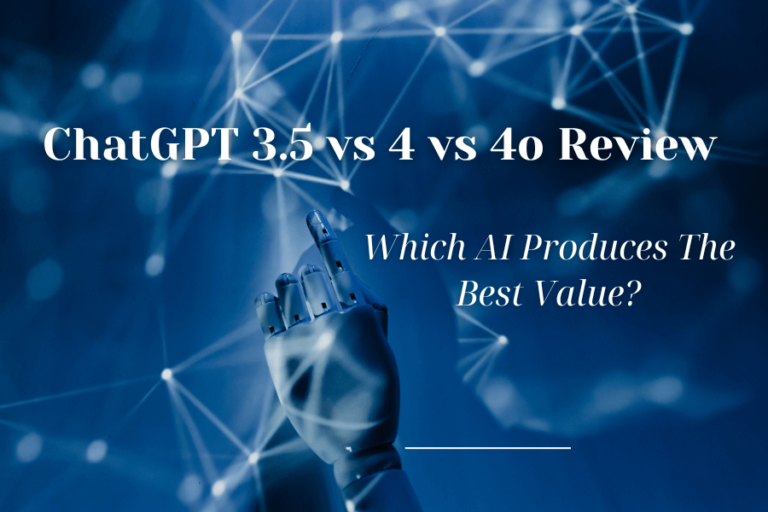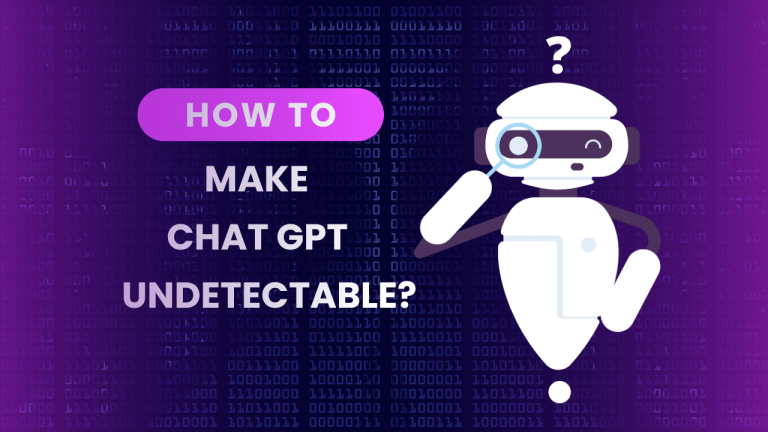We Ran Into An Issue While Signing You In ChatGPT: 7 Reasons
Have you ever received a message like “Oops, we ran into an issue while signing you in.” If this happens, you should wait a few minutes or even a few hours before attempting to sign in again. This article will explore the most common causes of sign-in issues and provide solutions to help you resolve them quickly.
7 Common Causes Of The Issue While Signing In ChatGPT
- Technical glitch: Server problems or network issues can make it impossible to access.
- Computer compatibility: Using an old or unsupported computer may cause login difficulties.
- Incorrect credentials: If you enter the wrong username or password, you will not be able to log in.
- Account suspension: You won’t be able to sign in if your account is suspended or locked.
- Maintenance: Access may be limited if there are issues with subscription or payment handling.
- Subscription or payment problems: If there are issues with the subscription or payment handling, access may be limited.
- Limits on the account: You may not be able to use your ChatGPT account if it has usage restrictions or other rules.
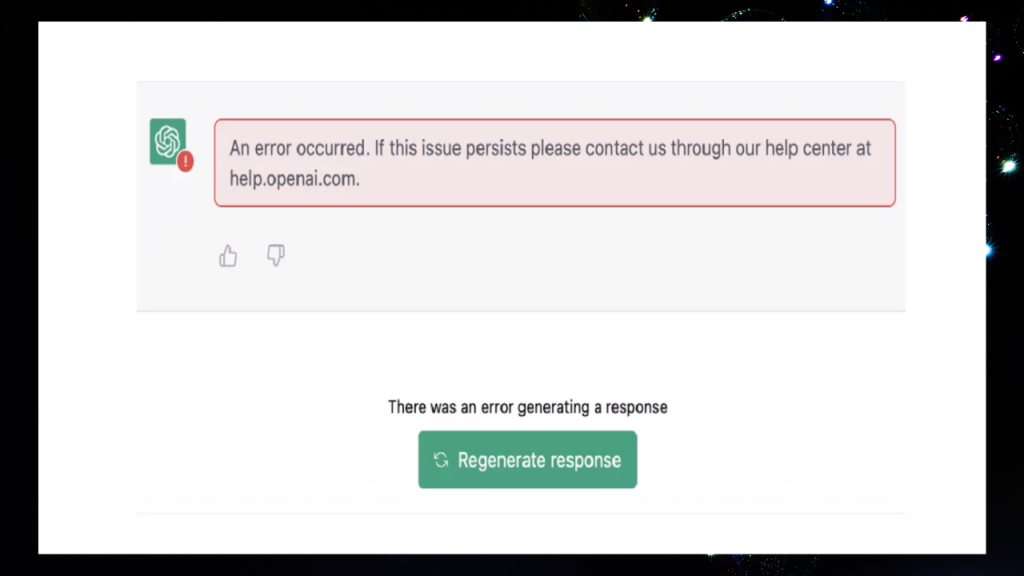
How To Fix Sign-In Issues?
Being unable to sign in to ChatGPT can be frustrating, but there are a few things you can try to fix the problem:
Account recovery
If you’re unable to sign in, double-check that you’re using the correct email address or login for your ChatGPT account. In case you forget the password, click on the “Forgot password” link to change it. Follow the steps that were sent to the email address you used to register.
Password management
Make sure you are typing in the right password. Check for capital letters, special characters, and possible spelling mistakes. Before you copy and paste your password, you might want to type it in a text editor to make sure there are no secret characters.
Two-factor authentication
If you’ve turned on two-factor authentication (2FA) to make your account more secure, make sure you’re entering the right verification code. If you’re not getting the 2FA code, check your email or authenticator app settings and, if necessary, turn off 2FA and turn it back on
- Clear cookies and cache: Cookies and cache can sometimes make it hard to log in. Clear the cookies and files in your browser and try to sign in again.
- Try a different browser or device: Use a different browser or device to see if the sign-in problem is caused by the way you have things set up now.
Contacting ChatGPT support
If the problem keeps happening, you can get help from ChatGPT support. Give them information like your account information, the version of your computer, and any error messages you see.

Tips To Prevent Issue While Signing You In ChatGPT
If you are having trouble signing in to ChatGPT, try these tips to avoid and fix the problem:
- Verify credentials: Check your username/email and password twice to make sure they are correct.
- Clear browser cache: Clear your browser’s cache and cookies to make sure you’re trying to log in for the first time.
- Try other browsers: If one browser doesn’t work, try another one. Different browsers may work with the app in different ways.
- Disable extensions: Turn off any browser add-ons or extensions that might get in the way of logging in.
- Check your internet link: Make sure you have a stable internet link so that your login doesn’t get interrupted.
- Update your computer: To avoid problems, make sure your computer is up to date.
- Contact support: If problems keep coming up, you can ask the platform’s support team for help.
- Verify account status: Make sure your account is current and that there are no problems with your subscription or payment.
Conclusion
Sign-in problems with ChatGPT can be caused by a number of things, such as wrong login credentials, problems with network connection, or server problems. To solve these problems, you have to troubleshoot network links, make sure the login information is correct, and get in touch with customer service if needed.