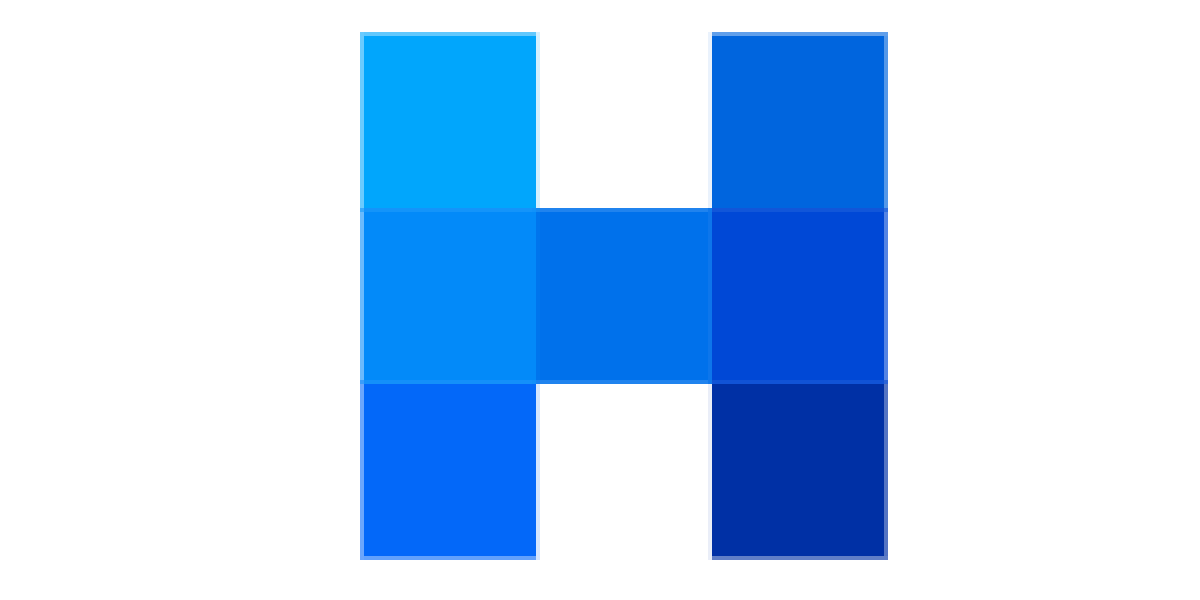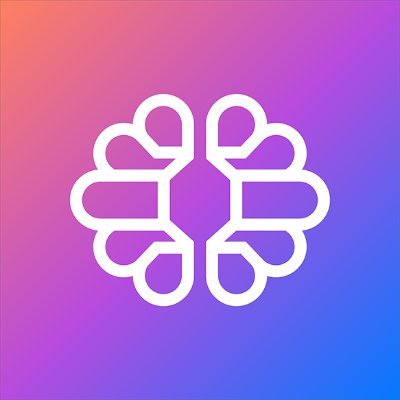What is Huemint?
Huemint’s Color Palette Generator is yet another application that seeks to change the way modern businesses and designers approach color selection and design branding.
Although launched in August 2021, Huemint.com considers itself a newcomer in the world of design tools. While the website is similar to other color palette generators such as Coolors, it differentiates itself by actively helping the user incorporate the chosen colors into different designs instead of just color selection.
Key Functions of Huemint (Features)
-
AI-driven color schemes:
Huemint uses sophisticated machine-learning data techniques to study and design astonishing color palettes.
-
Brand alignment customization:
Adapt your color palette to your brand identity, and philosophy to ensure unique recognition in all design multi-faceted areas.
-
User-friendly interface:
The program features a straightforward user-friendly interface which makes it easy for anyone at any skill level to come up with professional designs.
-
Real-time preview options:
You can see how your chosen colors work together immediately, giving you the flexibility to make quick selections and refine your palate.
-
Integration capabilities:
Streamline your workflow by easily connecting the custom color palettes with widely used design applications and websites.
-
Extensive color library:
Get a wide range of color combinations that allows you to tailor and personalize your creations without any design restrictions.
How to Use Huemint?
- To register or log in to your account, navigate to Huemint’s website.
- Provide a theme or mood such as, “sunset” or, “vibrant” in the input box.
- Define a color palette using artificial intelligence.
- Modify the color palette by changing specific colors to as desired.
- Adjust and preview the palette until it’s satisfactory.
- You can download the palette or use it for design projects.
Who Can Use Huemint?
- Designers: Established professionals and novice designers alike can utilize Huemint to simplify their creative processes.
- Brands: Companies wishing to establish or refresh their branding.
- Creatives: Artists and other creatively inclined persons looking for ideas for their projects.
Pros & Cons
Pros:
- Intelligent Adaptive Color.
- Sharing options for color palettes.
- Suggestions in color psychology.
- Color history.
- Color Accessibility.
Cons:
- Reliance on algorithms.
- Choices too many to handle.
- Misperception of the brand.
- Working offline is restricted.
- Dependencies on particular software.
Pricing & Plans
Huemint.com provides a color palette generator that allows users to create color palettes without any monetary transaction. The users can use this generator as many times as they wish to complete their design projects.
FAQs
1. Is there a fee for accessing Huemint.com?
Absolutely not, Huemint.com is free to use. No sign up or registration is needed.
2. Is it possible to use Huemint.com to share color palettes with my clients?
Of course, Huemint.com allows screenshots of color palettes that can be shared easily with your clients for collaboration purposes.
3. Is it possible to create numerous color palettes using Huemint.com?
Yes, Huemint.com has a “Generate” button that permits the creation of numerous color palettes, thus providing limitless options for your creations.