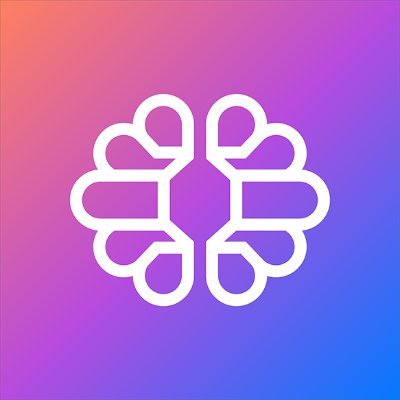What is DiagramGPT?
DiagramGPT is a next-gen, generative AI diagramming assistant that takes written prompts and/or structured text and turns them into diagrams (e.g., flowcharts, sequence diagrams, mind maps, organizational charts).
Whenever you’re a student summarizing a chapter, a researcher visualising concepts, a business analyst designing workflows, or a teacher creating visuals, DiagramGPT enhances clarity by converting text into visuals effortlessly.
How Does It Work?
- Describe your process, hierarchy, or concept in plain English.
- Flowchart, sequence diagram, mindmap, ER diagram, etc.
- DiagramGPT utilizes natural language processing to convert your in-text content into visually structured content.
- At any time, you can modify shapes, labels, color, and layout to refine your diagram further.
- Save it as an image or PDF or send your team a link!
Key Functions of DiagramGPT (Features)
Text-to-Diagram
Type your idea, and the AI will automatically create a structured diagram in seconds!
Different Types of Diagrams
From flowcharts, sequence diagrams, UML diagrams, ER Models, organization charts, mind maps, and so on!
Intelligent Arrangements
Nodes and links are organized automatically for readability and clarity.
Customization Options
You can change colors, shapes, fonts, and connectors to your preferences or branding!
Collaboration Options
Share diagrams with coworkers, or export to popular platforms (Notion, Confluence, Google Docs, etc.).
AI-Powered Improvement
AI-powered suggestions will tell you what steps or connections may be missing for you to complete your diagram.
Works Cross-Platform
Works directly in a browser, there are no huge downloads!
How to Use DiagramGPT?
- Go to the DiagramGPT website.
- Type in your topic or idea as text
- Select the diagram type.
- You will instantly receive a visual diagram.
- You can make edits if you want and export the diagram as a PNG, PDF, or a shareable link.
Who Can Use DiagramGPT?
- Students – To create visual representations and summaries, study maps, and presentations.
- Researchers – To diagram/illustrate models, relationships, and processes.
- Educators – To produce teaching materials or visually describe content.
- Business Professionals – To map workflows, customer journeys, and strategies.
- Software Engineers – To create UML and ER diagrams for projects.
Pros & Cons
Pros:
- Supports many types of diagrams.
- Easy to use and doesn’t need design skills.
- Using AI to fill in gaps and suggest you might be missing connections.
- Works in the browser and has no setup complexity.
Cons:
- The free plan may limit the number of exports or the type of diagrams.
- Complex diagrams will, at times will require manual adjustments.
- Today is less powerful than other tools like Lucidchart, if you are looking to have scale behind it for enterprise usage.
Pricing & Plans
Free Plan ($0/month)
Get started with 3 files, access to simple AI diagrams, version history, and our core integrations.
Starter Plan ($10/month)
Access unlimited files, more AI diagrams, private files, API calls, and extra customization.
Business Plan ($25/month)
Expand your use with 200+ AI diagrams, unlimited history, SAML SSO, reference diagrams, and 100 custom icons.
Enterprise Plan (Custom Pricing)
Access unlimited everything with enterprise-class features, including flexible deployment, a dedicated support contact, and reporting on your usage.