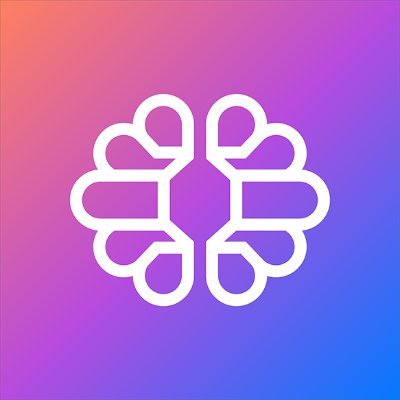What is Decohere?
Decohere uses artificial intelligence to generate animations, transitions, effects, and more, allowing you to focus on your piece without dealing with software that makes it hard to focus on your story.
Any individual could utilize Decohere from influencers, small businesses, teachers, and professionals to create and bring their ideas to life with polished, professional-looking videos.
How does it work?
- Put your idea, script, or concept into Decohere.
- The tool instantly creates a draft video with animations and transitions.
- Simply select a design style and modify the images, then adjust the presentation either at the scene level or at the entire content level.
- Preview your content and export the final video – if you’re happy with it.
- You can then share directly to social media, webpages, or presentations.
Key Functions of Decohere (Features)
-
Editing with Artificial Intelligence
Automatically add animations, transitions, and effects to create a professional look in your videos.
-
Pre-Made Templates
Choose from templates that are pre-designed for marketing, education, storytelling, or personal projects.
-
Possible Styles
Change colors, fonts, and images to your brand or personal style
-
Quick Video Creation
Create videos in minutes from ideas with hours of video editing.
-
Share options
Export in different sizes and reliably share across social media platforms.
How to Use Decohere?
- Enter your text, idea, or concept.
- Pick a template or let AI build one for you.
- Edit visuals, colors, and transitions.
- Preview and export your video.
- Share with your audience in seconds.
Who Can Use Decohere?
- Content creators make YouTube, TikTok, or Instagram videos.
- Marketers are developing ads, promos, and product demos.
- Teachers & Educators developing interesting learning videos.
- Businesses that need presentations or explainer videos.
Pros & Cons
Pros:
- Super easy to use, even for novices.
- Saves hours over traditional editing.
- Creates polished, professional videos.
- A ton of templates and styles to choose from.
Cons:
- The free version may limit the number of exports or the length of videos.
- An advanced user may feel limited in customization.
- Must have internet to enable AI processing.
Pricing & Plans
Free Plan ($0)
Get free daily real-time images with a brief wait between generations.
Explorer Plan ($7.99/month)
Ideal for hobbyists with 600 yearly credits, unlimited images, video generation, and watermark removal.
Creator Plan ($19.99/month)
Perfect for creators with 4,800 yearly credits, fast unlimited images, video, AI character creation, and commercial rights.