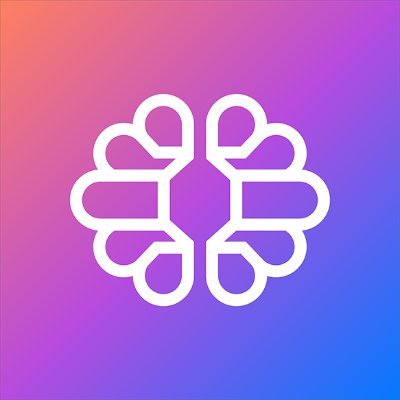What is the AI SVG Generator?
Users can convert basic input through artificial intelligence within the AI SVG Generator system into SVG files. The AI SVG Generator serves both novice and expert users since it transforms basic inputs into sophisticated graphics at high speed.
Key Functions
Users provide simple elements or written instructions to the AI system, which produces advanced SVG graphic outputs from these commands.
-
Customizable Templates:
Users gain unique design creations each time by modifying the templates that the platform provides.
-
Export Options:
The application provides exports of work via three different file types: SVG files along with PNG graphics and JPEG images to suit various user needs.
-
User-Friendly Interface:
The tool provides an approachable interface that lets both experienced professionals and with novices operate without complication.
-
Integration Capabilities:
The AI SVG Generator provides capabilities to integrate with various design tools, which improves operational workflow.
How to Use AI SVG Generator?
- Succeeding users need to make an account on the AI SVG Generator website to use its functionality.
- Users have two possible options to start their design process: they can choose a template or begin their creation from a blank state.
- Enter your design concepts along with fundamental patterns inside the text entry section.
- Users should modify their design through options to change colors along with element sizes and parameters.
- Review your design before moving ahead to check your satisfaction.
- Export your final design through your preferred format from a selection that includes SVG, PNG and JPEG.
Who is Using the AI SVG Generator?
- Graphic designers create high-quality graphics quickly, streamlining their design process.
- Web developers generate lightweight and scalable SVGs for their web applications.
- Marketing teams produce eye-catching graphics for campaigns and social media.
- Educators and students use the platform as a resource to learn graphic design principles.
Pros & Cons
Pros:
- Quick and efficient design generation
- High-quality outputs suitable for professionals
- User-friendly for all experience levels
- Versatile export options for different applications
- Regular updates based on user feedback
Cons:
- Limited advanced features compared to traditional software
- AI-generated designs may feel less personalized
- Requires an internet connection to use
- Subscription costs may be a concern for casual users
Pricing & Plans
- Free plan grants users restricted feature availability yet it proves sufficient for users who want to experiment with the tool as beginners.
- Pro Plan who need professional features with limitless design export capability can find a suitable option in the $15/month Pro Plan.
- Team Plan from Batch operates at $45/month for multi-member groups, which enables team collaboration through shared design features.